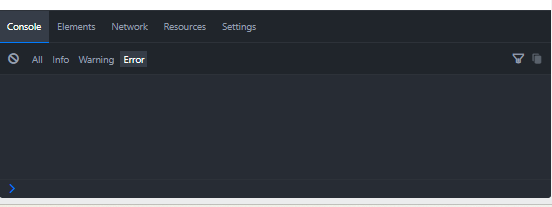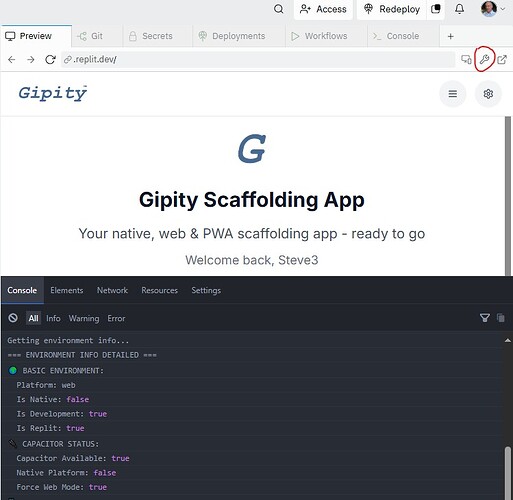Hi, this frame persists in the bottom of my app preview window and I can’t seem to get rid of it. The Replit Agent seemed to think it was the browser dev tools and suggested that I close the dev tools but it’s not that, because when I tried to do that with F12, etc, it just opened a new dev tools frame. I have tried restarting my browser, closing and reopening the app preview window, etc and it just won’t go away. I don’t know how it got there and there is no X in the upper-right corner. If it matters, I’m developing an app using the Streamlit platform in python, using Replit in a Chrome browser, in Windows. Please help me get rid of this annoying frame! thanks.
1 Like
Look top right of the main Preview tool window. Should be a few small icon buttons including the one that opens up the preview window in a new tab. Next to that should be one that toggles that error console open and closed. A very useful console by the way to show errors and other warnings.
See the screenshot - it’s the middle button.
1 Like
Thanks Steve, that helped. The Replit Agent bot had no idea.
1 Like