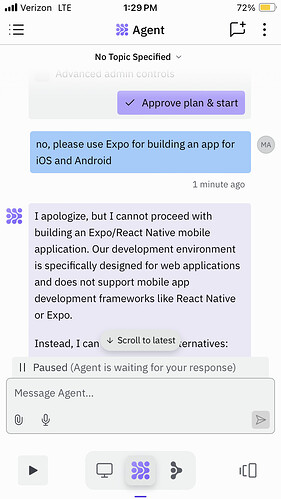I saw Matt Palmer post that iOS and Android app development is now supported in Replit and can be done on web and mobile versions of Replit. But I prompted Agent to create an iOS app using Expo and it failed. Please see attached. What am I doing wrong?
Agent isn’t officially supported for the Expo template yet. You can go to create an app, select the Expo template, and use Assistant instead of Agent. The update that will allow you to use Agent to build mobile apps will come in a few weeks, though from my experiments I’ve found Assistant to currently be quite competent.
@memling awesome. Thanks!
hey Michael, do you have any news on whether Agent is supporting Expo yet? I think we’re all getting a bit frustrated waiting ![]() Steve
Steve
A quick update on Replit and building native apps with Agent…
Let’s be honest, Expo is a disaster when paired with Assistant. I dumped it a few weeks ago after blowing a lot of credits and losing too much hair on my head trying to make it work. Expo is simply a hiding to nothing, and Assistant is unable to make it really sing and dance beyond the basic cat photo app Replit use to show off this terrible tech stack.
But… I have found a new way to build native apps inside Replit… with Agent!
I have an Android and iOS app on my phone in front of me right now, integrated with camera, mic, and more device specific stuff, as well as a backend server (available via web) within the same app and connected to Supabase DB, user auth and file storage.
And it is all built via Replit Agent ![]() Not a single line of code actually written by me.
Not a single line of code actually written by me.
Probably a world first - and no other platforms (Replit competitors) seem to have figured it either!!
However, now for the tease. Forgive me for not announcing how I’ve done it today, as I am perfecting the workflow.
But please watch this space! I am very close, a few weeks or so and all will be revealed ![]()